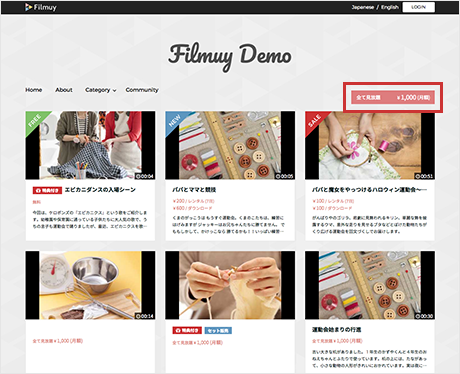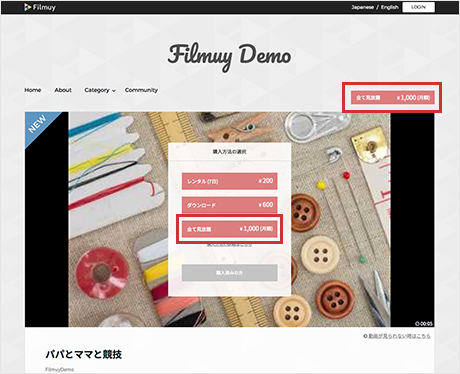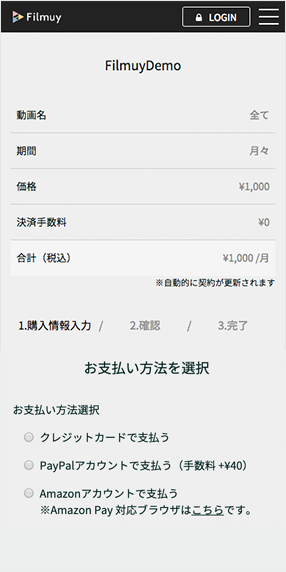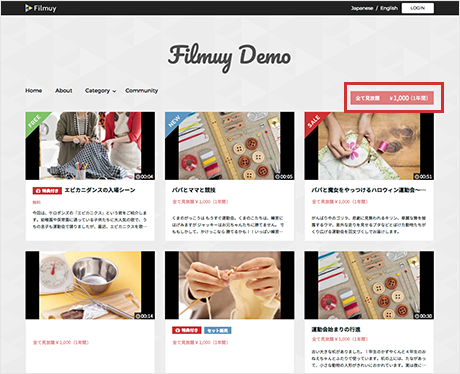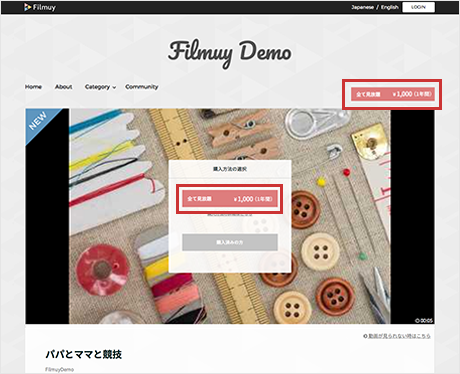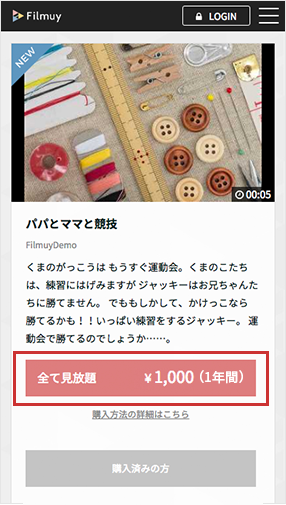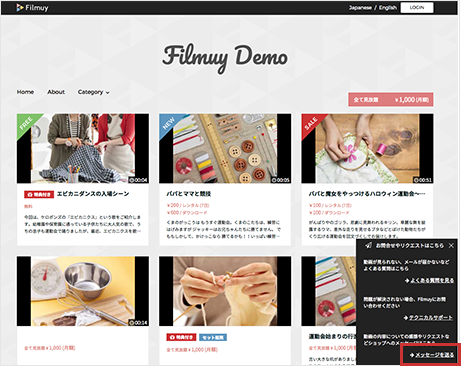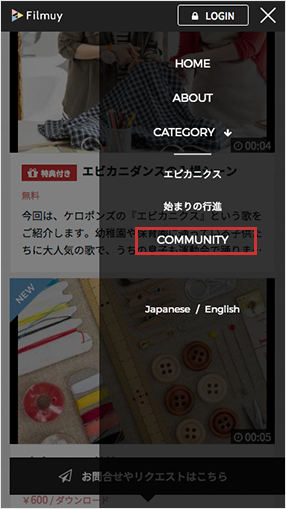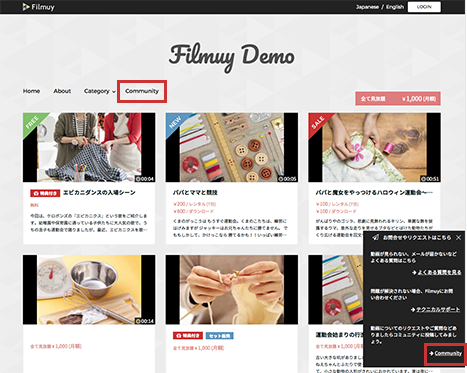Guide
-
1. Please press the red frame button.
-
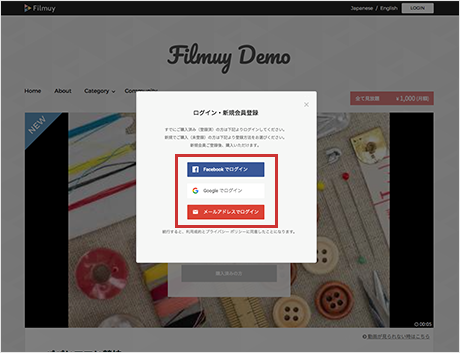 2. If you have already purchased, please select your login method from "Facebook login", "Google login", "Email address login".
2. If you have already purchased, please select your login method from "Facebook login", "Google login", "Email address login".
If you are a new purchase (unregistered), after registering with "Facebook login", "Google login", "Email address login", you will receive a confirmation email to the email address, from the URL listed there Please complete this registration. -
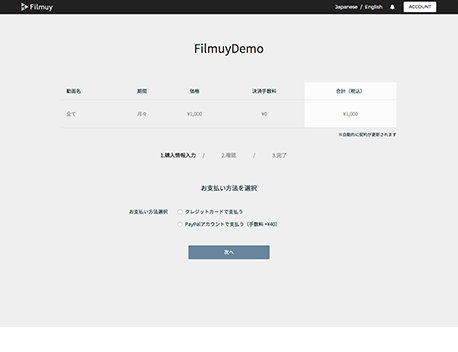 3. Please check the purchase video and amount, select the payment method and complete the payment.
3. Please check the purchase video and amount, select the payment method and complete the payment.
2. If you have already purchased, please select your login method from "Facebook login", "Google login", "Email address login".
If you are a new purchase (unregistered), after registering with "Facebook login", "Google login", "Email address login", you will receive a confirmation email to the email address, from the URL listed there Please complete this registration.
3. Please check the purchase video and amount, select the payment method and complete the payment.※ In the case of monthly subscription, you will be automatically renewed after one month from the date of purchase. -
1. Please press the "All Videos(1 year)" button.
-
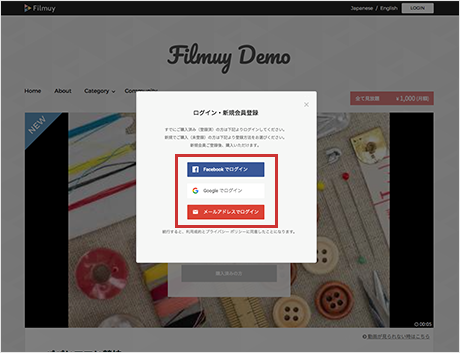 2. If you have already purchased, please select your login method from "Facebook login", "Google login", "Email address login".
2. If you have already purchased, please select your login method from "Facebook login", "Google login", "Email address login".
If you are a new purchase (unregistered), after registering with "Facebook login", "Google login", "Email address login", you will receive a confirmation email to the email address, from the URL listed there Please complete this registration. -
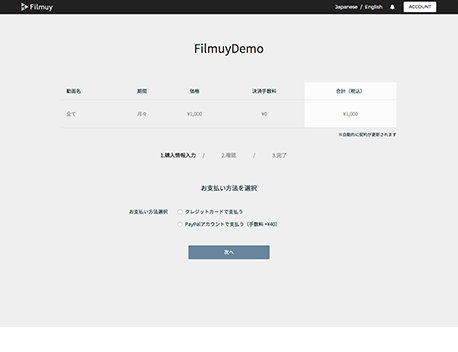 3. Please check the purchase video and amount, select the payment method and complete the payment.
3. Please check the purchase video and amount, select the payment method and complete the payment.
2. If you have already purchased, please select your login method from "Facebook login", "Google login", "Email address login".
If you are a new purchase (unregistered), after registering with "Facebook login", "Google login", "Email address login", you will receive a confirmation email to the email address, from the URL listed there Please complete this registration.
3. Please check the purchase video and amount, select the payment method and complete the payment.※ In the case of purchasing "All videos (1 year)", automatic renewal is not done in 1 year from the date of purchase. -
-
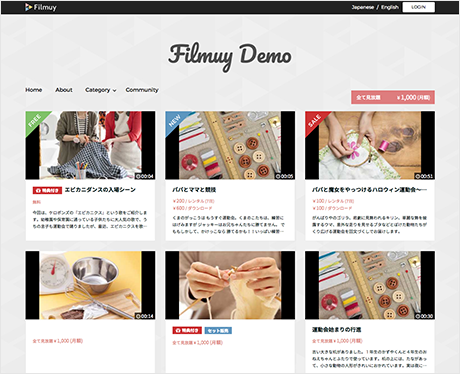 1. Please select the video you want to purchase from the top page or list.
1. Please select the video you want to purchase from the top page or list. -
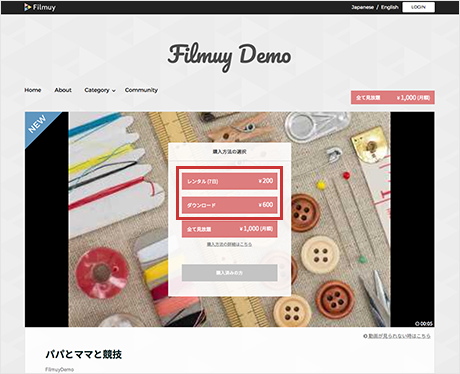 2. Please press the red frame rental or download button.
2. Please press the red frame rental or download button.
1. Please select the video you want to purchase from the top page or list.
2. Please press the red frame rental or download button.-
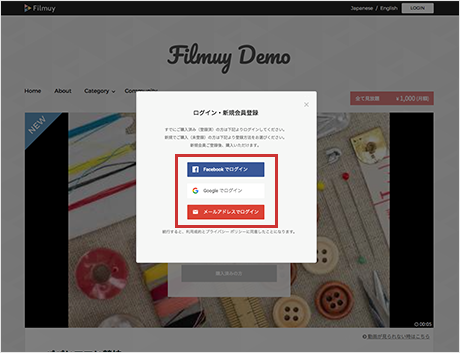 3. If you have already purchased, please select your login method from "Facebook login", "Google login", "Email address login".
3. If you have already purchased, please select your login method from "Facebook login", "Google login", "Email address login".
If you are a new purchase (unregistered), after registering with "Facebook login", "Google login", "Email address login", you will receive a confirmation email to the email address, from the URL listed there Please complete this registration. -
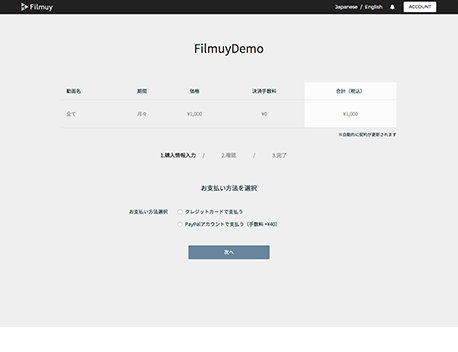 4. Please check the purchase video and amount, select the payment method and complete the payment.
4. Please check the purchase video and amount, select the payment method and complete the payment.
3. If you have already purchased, please select your login method from "Facebook login", "Google login", "Email address login".
If you are a new purchase (unregistered), after registering with "Facebook login", "Google login", "Email address login", you will receive a confirmation email to the email address, from the URL listed there Please complete this registration.
4. Please check the purchase video and amount, select the payment method and complete the payment.※ For rental, streaming playback is possible with PC, smartphone etc. during the rental days indicated.
※ When downloading please be sure to download within 30 days. If it is within the download period (30 days), streaming playback is possible with a smartphone or the like. -
-
In the case of cancellation of the monthly fee, from the ACCOUNT page after logging in, it is possible to cancellation from "list of purchased videos".
ACCOUNT page:https://filmuy.com/user?locale=en
Even if it is canceled, you can view the movie until the next automatic update (viewing period).
There is no automatic renewal / settlement after cancellation.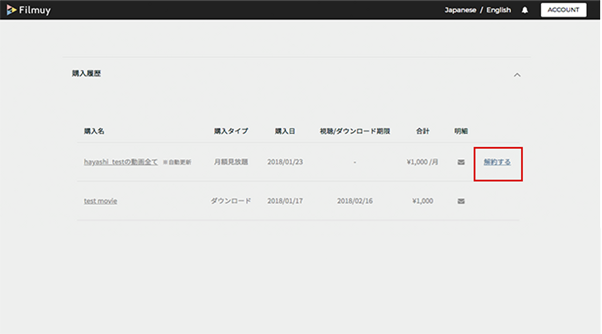

-
-
Can "monthly subscription" see all the videos?
You can watch all the videos in the shop.
In the case of monthly subscription, you will be automatically renewed after one month from the date of purchase.
If you contract on the way of the month (eg 15th), it will be charged from 15th of the following month. -
I can not see the video...
1.Please login to the site with the e-mail address and password entered when you purchased.
2. Please make sure not elapsed viewing period of the video.
3.In-app browsers (LINE, Instagram, etc.) may not be played properly. In that case, please try from the standard browser.
4. Please check the network environment of your terminal (PC / smart phone).
5. If you're looking at the HD image quality, there is a case that can be played smoothly and to switch to the SD image quality. HD / SD switching can be done with the button at the bottom right of the playback player.
6. Depending on the player, if the playback is stopped in once for the video read, there is that there is a need to press the play button again in order to play again. In the case of the player, please try to press the play button.
7.VR movies may not be playable on some models of iOS and Android. -
I want to cancel monthly purchase.
After logging in, it is possible to cancellation from "Purchased videos" list from the ACCOUNT page.
ACCOUNT page: https://filmuy.com/user?locale=enFilmuy offers a service that can run a video selling shop, and operation is different from video seller.
For the questions and requests on the video content, please refer to "Inquiries and requests are here" at the bottom of the video selling shop "Send a message", or please contact us from COMMUNITY.
Please contact us from technical support if you can not see the movie or trouble such as not receiving mail.
-
Can "monthly subscription" see all the videos?